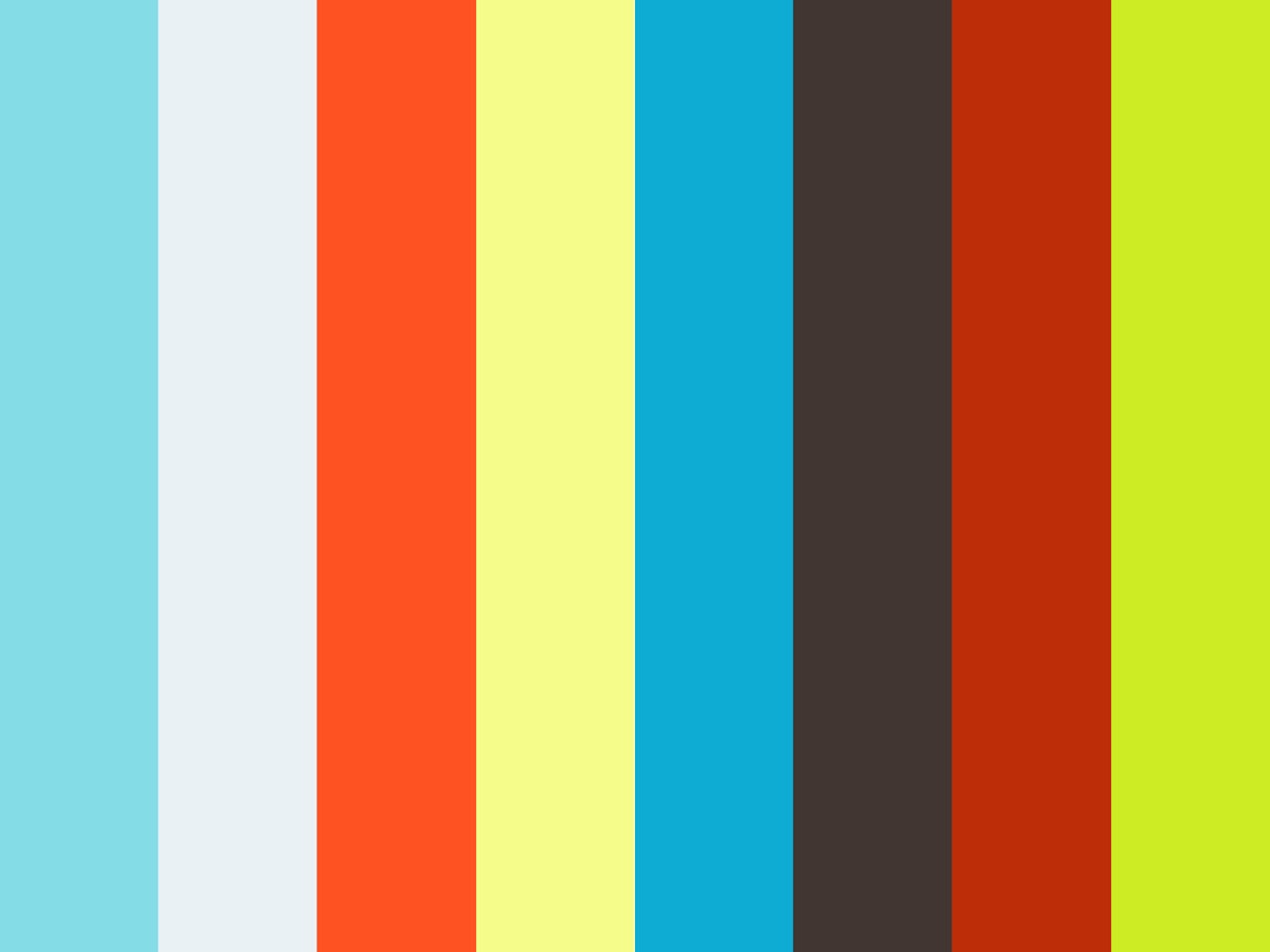UnifiedTransform — Getting Started in 2019
A guide to setting up the UnifiedTransform project without Docker.
vimeo:
Prerequisite
Be sure to have php, composer and mariadb setup on your computer
Steps
- Clone the repository
git clone https://github.com/changeweb/Unifiedtransform
Create
.envfile from.env.examplecomposer installGenerate
APP_KEYusingphp artisan key:generateEdit the database connection configuration in
.envfile
DB_CONNECTION=mysql
DB_HOST=127.0.0.1
DB_PORT=3306
DB_DATABASE=unifiedtransform
DB_USERNAME=unified
DB_PASSWORD=secret
Be sure to have created a database in your mysql called
unifiedtransform, and use aDB_USERthat exists, has privileges, and has an appropriateDB_PASSWORD.
- Migrate your Database with
php artisan migrate
Modify
UsersTableSeeder.php, by specifying a default master account name, and email.
- Seed your Database with
php artisan db:seed
In
app/Http/Kernel.php, you might want to uncomment the following lines to improve the page speed:
//\RenatoMarinho\LaravelPageSpeed\Middleware\InlineCss::class,
//\RenatoMarinho\LaravelPageSpeed\Middleware\ElideAttributes::class,
//\RenatoMarinho\LaravelPageSpeed\Middleware\InsertDNSPrefetch::class,
//\RenatoMarinho\LaravelPageSpeed\Middleware\RemoveComments::class,
//\RenatoMarinho\LaravelPageSpeed\Middleware\TrimUrls::class,
//\RenatoMarinho\LaravelPageSpeed\Middleware\RemoveQuotes::class,
//\RenatoMarinho\LaravelPageSpeed\Middleware\CollapseWhitespace::class,
- Serve the application with
php artisan serve.